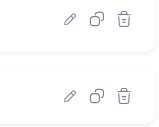Posture Check
Introduction
This guide will help you to build and control Device Posture Check(DPC) profiles to enforce security before endpoints access the network.
Add a Profile
1.Go to Devices/Posture Check and select Add Profile.
2.Define the DPC Profile Name.
3.Assign the Group.
4.Choose the Runtime Schedule. Determine when to run DPC for this profile. Default value is every 20 minutes. Available time values are 20/40/60 minutes. Also there is the option Prior to Connection Only.
5.Add Operating System from the list - MACOS, Windows, Linux, IOS, Android/Chromebook.
6.Select and Set Rules. Available values are.
-
Active directory Association
-
Antivirus
-
Certificate
-
Disk Encryption
-
File exists
-
Operating System version
-
Process Running
-
Registry
-
Windows Security Center
7.Select Add Profile button.
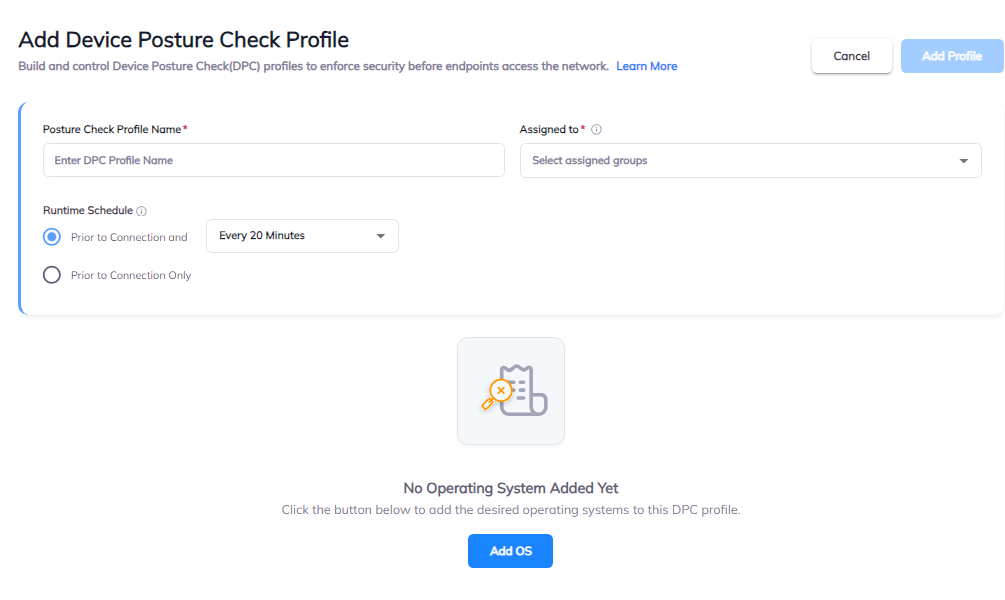
Edit, duplicate or delete a Profile
You can edit the Profile. Just click on pen button on the right side of the page. Can also delete or duplicate Profile. Find appropriate buttons on the right side of the page.