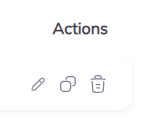Addresses
Introduction
This guide will help you learn how to create addresses. It can be single IP, the list of IP Addresses, subnet or Fully Qualified Domain Name (FQDN).
Add Address
- Go to
Objects/AddressesandAdd Address. - Define Address name and add description.
- Choose the type from IP, Subnet, List or FQDN.
- Select
Add Addressbutton.
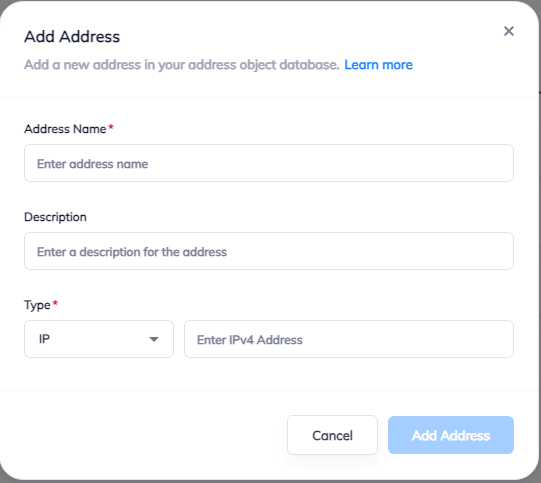
Edit, duplicate or delete Address
You can edit, duplicate or delete Address. Just click on appropriate buttons on the right side of the page under the Actions tab.