Active Sessions
Introduction
This guide will show you how to monitor real-time data on active sessions across locations, agents and applications.
Check all active sessions
- Go to
Monitor & LogsandActive Sessions. - View all active sessions.
- Find information about Start Time, Duration, User, Device, Connection Type, Session Origin, Network, Region and Gateway.
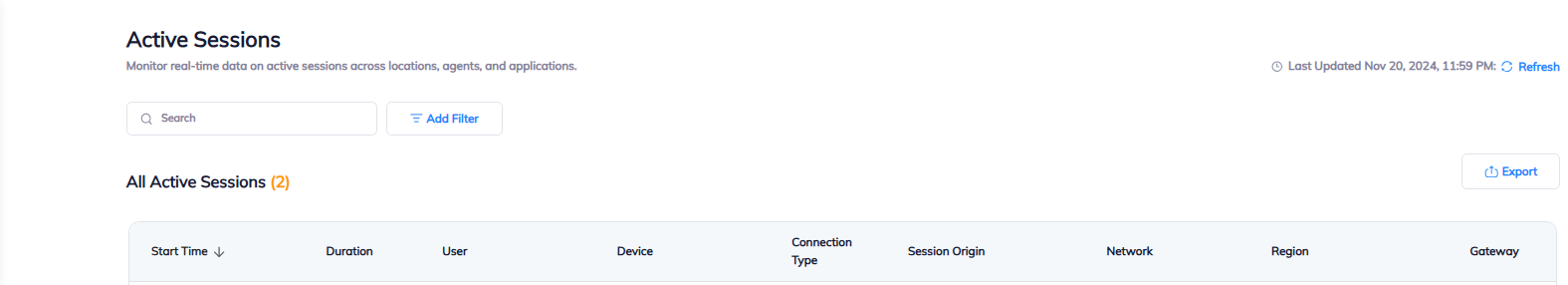
Export all active sessions
- To download all active sessions click on
Exportbutton at the right corner. Downloaded file will be in ZIP format. The list will be available in two formats - json and csv.