Split Tunneling
To control which data routes through the VPN and which goes directly to the internet, enable Split Tunneling.
By default Full Tunnel mode is enabled, routing all traffic through the Vipilink Network. To enable Split Tunneling, manually specify the subnets you want to route through the tunnel.
1.1 Log in to the Vipilink Portal, navigate to Networks, and select your preferred network. Then click on three-dotted menu (...) on the right side of the page and choose Manual (Selected networks will be accessible via VPN connection).
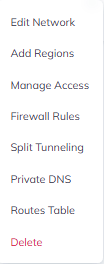
1.2 Specify the Subnets you want to be routed through VPN.
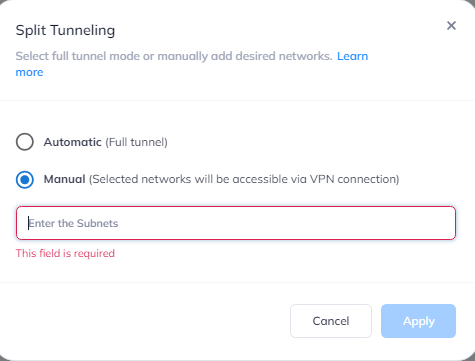
Troubleshooting
If you're experiencing issues with VPN split-tunneling, check the following
-
Split tunneling is enabled
-
Incorrect subnet configuration
-
Network routing conflicts
-
DNS issues