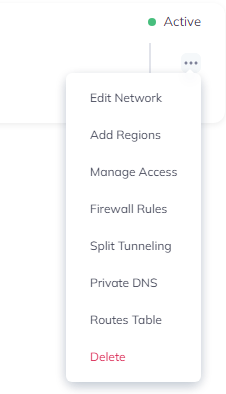Networks
Introduction
This guide will help you learn how to create and manage Networks connected to your infrastracture.
1. Create Network
1.1 Go to Networks/Networks and Create Network.
1.2 Define the name of your network. Choose and icon.
1.3 Select the region from the list and the number of gateways. Ensure that it doesn't exceed available license count, otherwise buy it. 1.4 Define the subnet. The subnet is a range of private IP addresses that can't be changed later. Make sure the subnet you pick is not being used in your internal network. The subnet can only be within these private ranges: 10.0-255.0.0/12-22, 172.16-31.0.0/12-22 or 192.168.0.0/16-22. If it's not specified the default 10.13.0.0/16 subnet will be used. The subnet can't be smaller than /16.
2.1 Activate Gateways for All Users function is enable by default.
2.2. Select Create Network button.
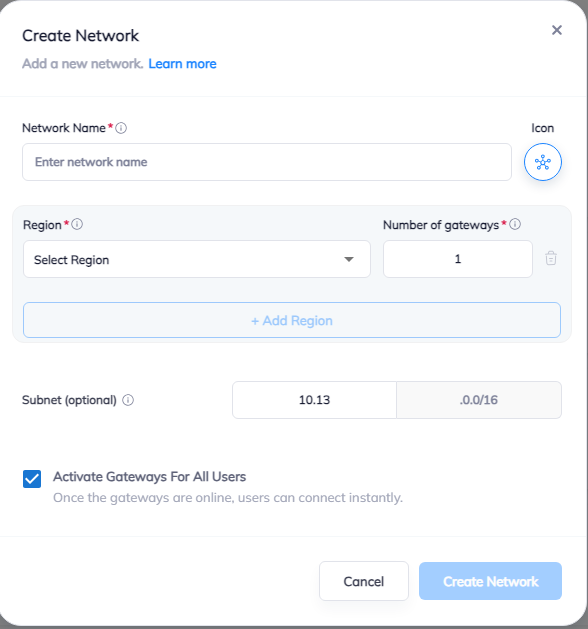
3. Edit or delete Network
To edit or delete click on network. Than click on three-dotted menu (...) on the right side of the page. You will be able to Edit Network, Add Regions, Manage Access, Firewall Rules, Split Tunneling, Private DNS, Route Tables, or Delete.